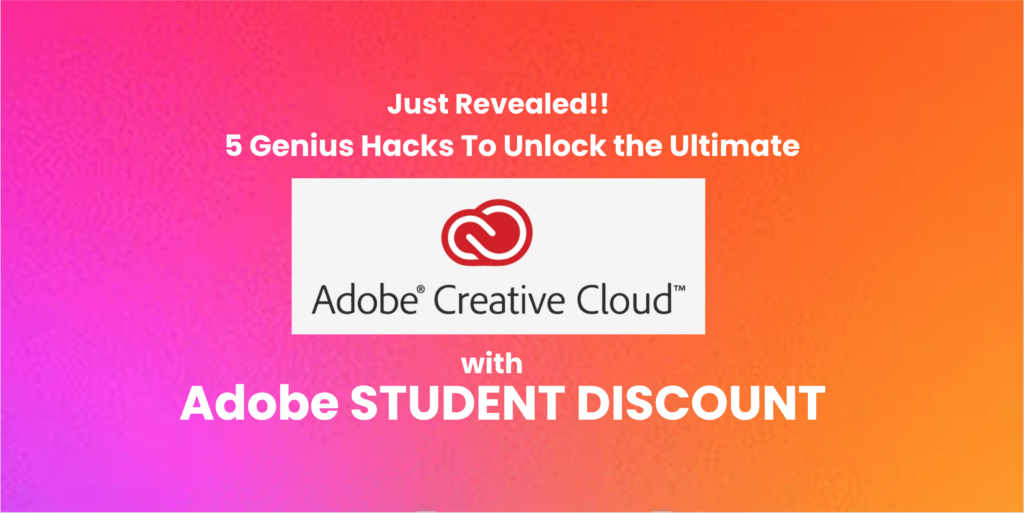
Unleash your creativity without breaking the bank! Unlock 5 unique ways to score the coveted Adobe student discount, including eligibility checks, alternative education options, and even free trials.
As a student, your budget is probably tighter than a drumhead. This can be particularly frustrating when it comes to creative software like Adobe Creative Cloud, a suite of industry-standard applications coveted by designers, photographers, and videographers like yourself. The good news? Adobe offers a generous Adobe student discount, slashing the price of this powerful software by a whopping 65%!! However navigating the world of student discounts can be confusing. Fear not, fellow creative warrior! This guide unveils five different ways to unlock the student discount and unleash your creative potential on a budget.
1. The Straightforward Route: Verify Your Eligibility Through Your School
This is the most common and arguably the simplest method. Many universities, colleges, and even high schools have established partnerships with Adobe, making it easier for their students to access the discounted software. Here’s how it works:
- Check your school’s website or IT department: Look for information on student discounts or software availability. They might have a dedicated page or section detailing your access to Adobe Creative Cloud at a discounted price.
- Contact your school’s IT department: Often, the IT staff handles software licensing and student access. They can confirm your eligibility and guide you through the verification process.
- Download and install the software: Once verified, you can download and install the Creative Cloud suite directly from Adobe’s website: https://www.adobe.com/creativecloud.html.
2. Explore Alternative Educational Institutions:
Even if your primary school doesn’t offer the discount, don’t despair! You might be eligible through an alternative education provider:
- Community Colleges or Online Courses: Many community colleges and online platforms offer short courses or certifications in various creative fields. These institutions often have partnerships with Adobe, extending the student discount to their enrolled students. Explore platforms like https://www.coursera.org/ or https://www.edx.org/ for potential options.
- Summer Programs or Workshops: Attending a summer program or workshop focused on creative software can unlock access to the student discount. Explore workshops offered by universities, independent art schools, or professional organizations like https://www.aiga.org/.
3. The Power of Partnerships: Check Partner Organizations and NGOs
Several non-profit organizations and student-focused groups have partnered with Adobe to offer the student discount. Here’s how to explore this avenue:
- Research relevant organizations: Search online for organizations in your area that work with students, particularly in creative fields. Examples include student design associations, arts councils, or even youth development programs. Look for organizations affiliated with https://www.adobe.com/corporate-responsibility/community.html for potential partners.
- Check their website or contact them directly: See if they have any information about Adobe student discounts or partnerships. They might have specific eligibility criteria or application processes.
- Utilize their support network: If they offer the discount, they can guide you through the verification process and ensure you receive the discounted subscription.
4. Think Outside the Box: Explore Open-Source Alternatives
While not a direct student discount on Adobe, exploring open-source software can be a cost-effective alternative:
- GIMP: This free and open-source image editing software offers powerful features similar to Photoshop, like photo manipulation and retouching. Explore it at https://www.gimp.org/.
- Inkscape: A free vector graphics editor like Illustrator, Inkscape allows you to create scalable graphics for various design projects. Download it from https://inkscape.org/.
- DaVinci Resolve: This free video editing software rivals Premiere Pro in functionality, offering powerful editing tools and color correction capabilities. Get it at https://www.blackmagicdesign.com/products/davinciresolve.
5. Leverage Free Trials and Student Creative Cloud Packages:
While not technically a discount, Adobe offers several ways to experience their software for free:
- Free Trials: Adobe offers 7-day free trials for most of its Creative Cloud applications. This allows you to explore the software and see if it fits your needs before committing financially. Access them through the Adobe website: https://www.adobe.com/creativecloud.html.
- Student Creative Cloud Packages: Adobe sometimes offers temporary student Creative Cloud packages through promotions or educational partners. Keep an eye on their website or social media for these limited-time offers: https://www.adobe.com/products/special-offers.html.
Remember:
- Regardless of the method you choose, be prepared to provide proof of your student status. This may include a current student ID, official enrollment documentation, or a letter from your school.
- Always adhere to the terms and conditions of the student discount. Using software for commercial purposes while on a student subscription might violate the agreement.
By exploring these five diverse pathways, you’ll be well-equipped to unlock the Adobe Creative Cloud using the Adobe student discount and set your creative journey in motion without breaking the bank.